Page Templates will allow you to simply customize your pages.
When creating a page, you will have the option to use Page Templates within "Design Tools". If selected, you will have the option to choose from a Home, FAQ, or Judging page template.
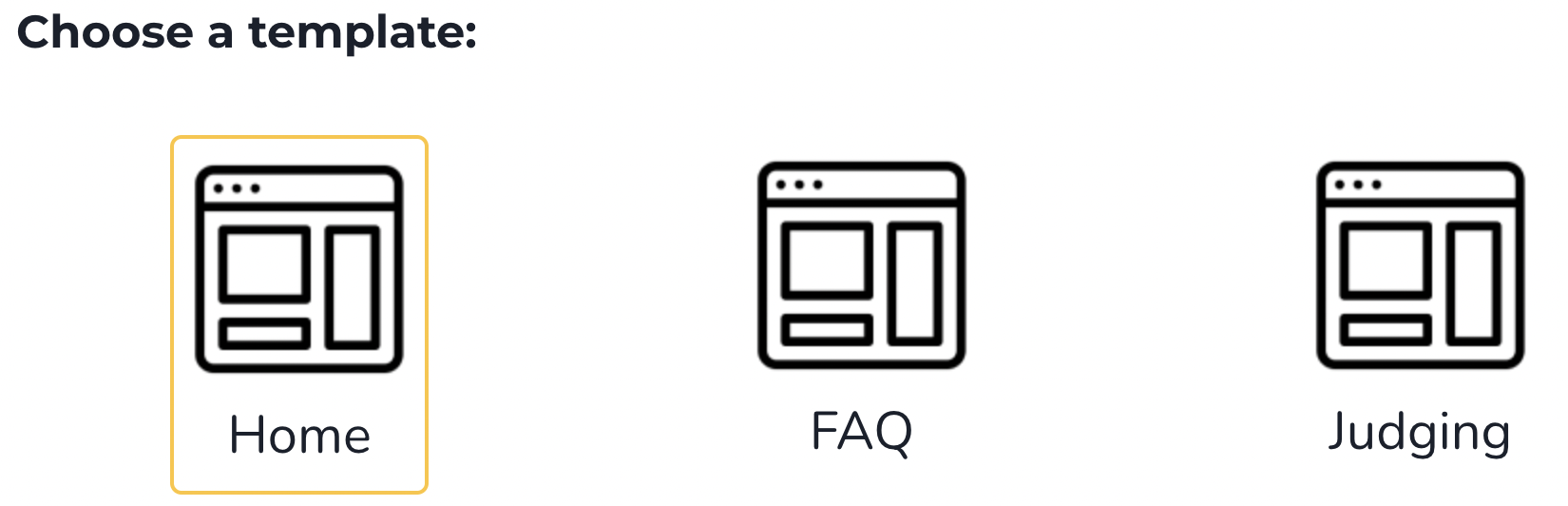
Tip: if you are looking to create a page that doesn't fall within one of these three categories, we recommend starting with the Home page template and modifying it as you wish.
Once a template is selected, you will have "components" appear below. You have the ability to add, delete, and reorder components:
- To delete a component, click the trash bin icon in the top right corner
- To add a component, scroll to the bottom of the page and click the "Add Component" button. More info on adding components can be found here.
- To reorder your components, hold the top of a component and drag it to where you would like it to be located in the component hierarchy.
Tip: remember to save your work after making any changes! You can do so by clicking the "Save Page" button at the top and bottom of the page.
