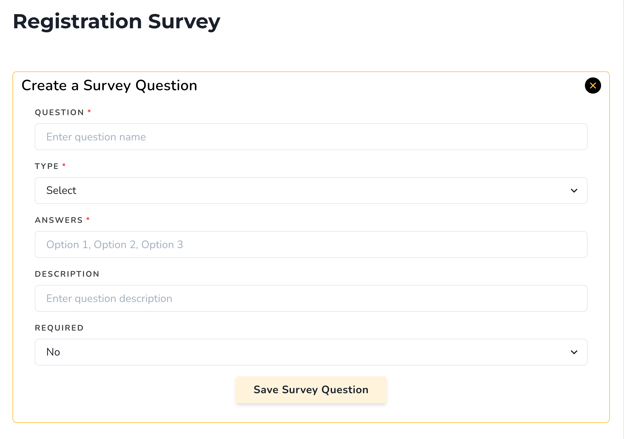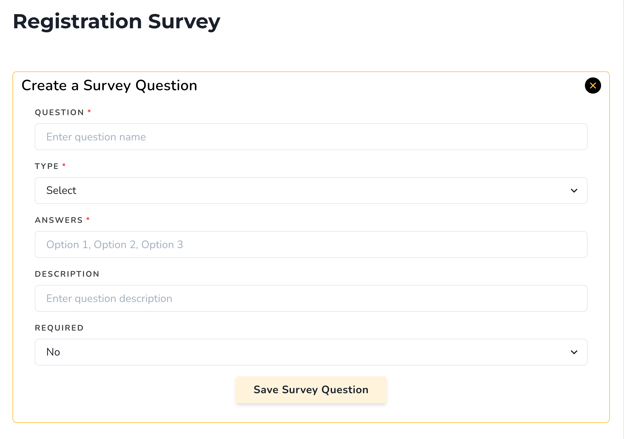How to set up a Registration Survey
- Under “Registration Setup”, click “Create a Survey Question”
- Enter your question in the “Question” field
- Select the type of question (check out this article for more detail on types of questions)
- Optional: enter a description for your question (any additional information or context you would like for your question)
- Set “Required” status (if a registrant must answer this question to register)
- Click “Save Survey Question”
- If you have multiple questions and would like to change the order, you can do so by dragging and dropping the question within the list of questions