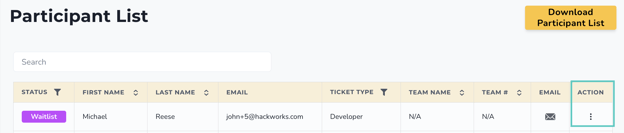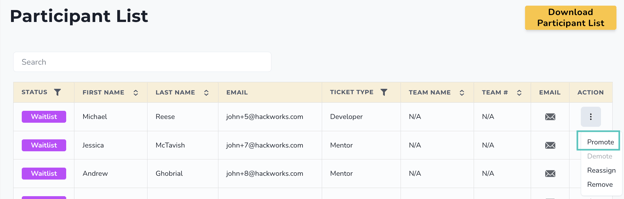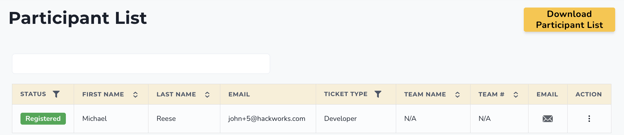Waitlists allow you to review registrants before they're officially registered.
To set up a waitlist, set the ‘Limit’ as 0 (zero) when creating a Ticket Type.
You can create waitlists for as many Ticket Types as you wish (refer to this article on setting up a Ticket Type). Please note that setting up a waitlist and/or multiple tickets requires an upgraded challenge.
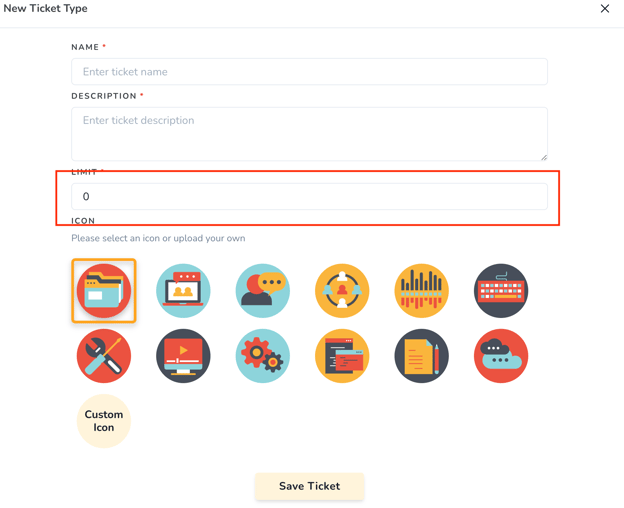
On the ‘Participant List’, you can view which registrants are on the waitlist and which ones are officially registered. A participant that is on the waitlist will not see private pages on the platform until they’ve become a Registered Participant.
- To move a registrant from the waitlist to a registered participant for their specific Ticket Type, click on the vertical ellipsis and select ‘Promote’.
- To move a participant back to the waitlist, click on the vertical ellipsis and select ‘Demote’.