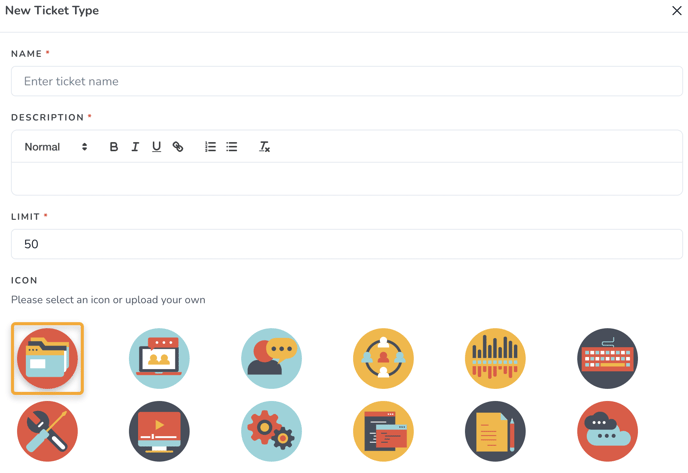To Set Up a Ticket:
- Click “Add New Ticket Type”
- Enter a name for your ticket (click here for examples)
- Include a description for your ticket
- Set a limit (the maximum number of registrants that can use this ticket)
- Note: Once the limit has been reached, applicants will be put on a waitlist.
- Select an Icon (a graphic that will appear when selecting a ticket during registration)
- Click “Save Ticket”
Ticket Setup Notes:
- You can set up as many tickets as you like
- If you only set one ticket, participants will not be asked to select it when registering
- All fields listed in “New Ticket Type” must be filled in for a ticket to save