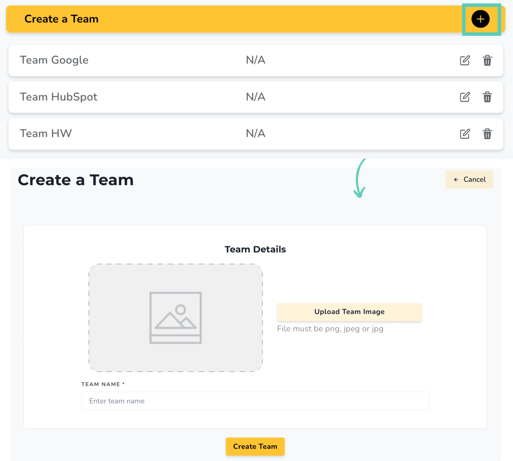There are two ways for teams to be created:
Participants can Create a Team Themselves
In order for participants to create a team themselves, you will need to enable "Visible Teams Page" on the "Team Settings" page. This will ensure that the "Find a Team" and "Create a Team" pages are visible to registered participants. For more details on participant-directed team formation, check out "How can Participants find a Team?".
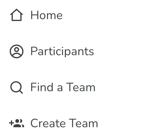
Create Teams for Participants as an Admin
- Go to "Team Management" under "Participant Management"
- Click the plus sign (+) next to "Create New Team"
- Enter the team name (mandatory) and upload a team image (optional)
- Click the "Create Team" button at the bottom
- Afterward, you are able to add members to this team. See "How to Add or Delete Team Members" for steps on how to do this