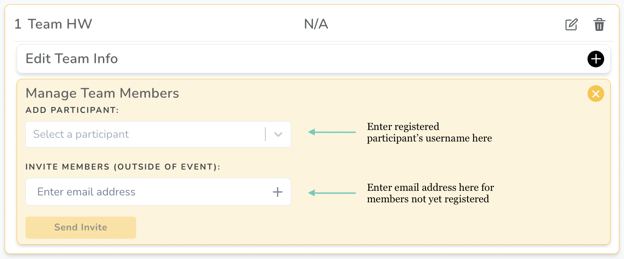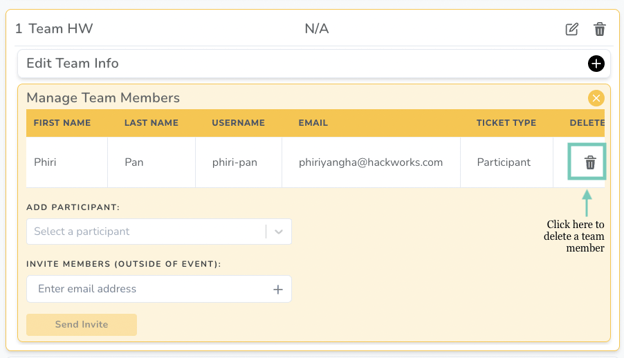- Go to the "Team Management" page under "Participant Management"
- Find the team you’re looking for and click the edit icon next to the team name
- Click the plus sign (+) next to "Manage Team Members"
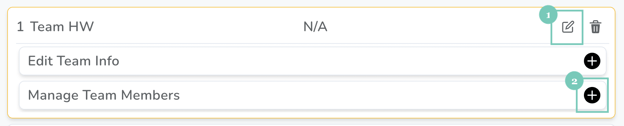
- To add a team member, enter their username in the field under "Add Participant". You can find participant usernames on the Participant List. Note that the participant must be registered for the event to be added this way.
- To add a member that is not yet registered, enter their email address under "Invite Members", click the plus sign, and click the "Send Invite" button.
- To delete a team member, click the “trash bin” icon next to their name.
Changes will be immediately reflected on the platform for both participants and organizers.