Overview of the Criteria settings within Judging Setup
To create Judging Criteria:
- Go to the “Judging Setup” page
- Click the plus sign (+) next to “Judging Criteria Setup” under “Judging Criteria”
- Enter a name and description for your criteria
- Click “Save”
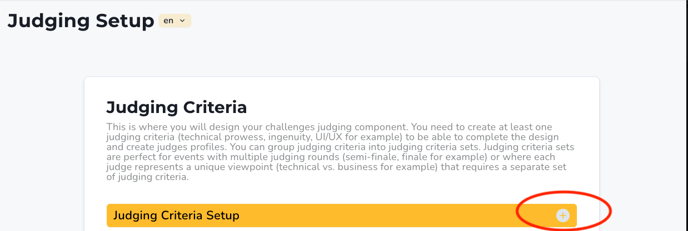
To Add a Judging Criterion:
- Click the plus sign (+) next to “Add a Criterion” (found within “Judging Criteria Setup”)
- Enter a Name for your criterion. This will be the main prompt judges will use.
- Add a description for your criterion (additional information in a smaller font)
- Enter a value of your criterion. This is the total range you would like this criterion to be evaluated out of (for example, enter 10 if this criterion needs to be evaluated on a scale from 1 to 10)
- Determine the weighting of your criterion (the total cumulative weighting of the criterion in this set must add up to 100)
- Select “Slider” or “Number” as the input mechanism.
- Click “Save”.
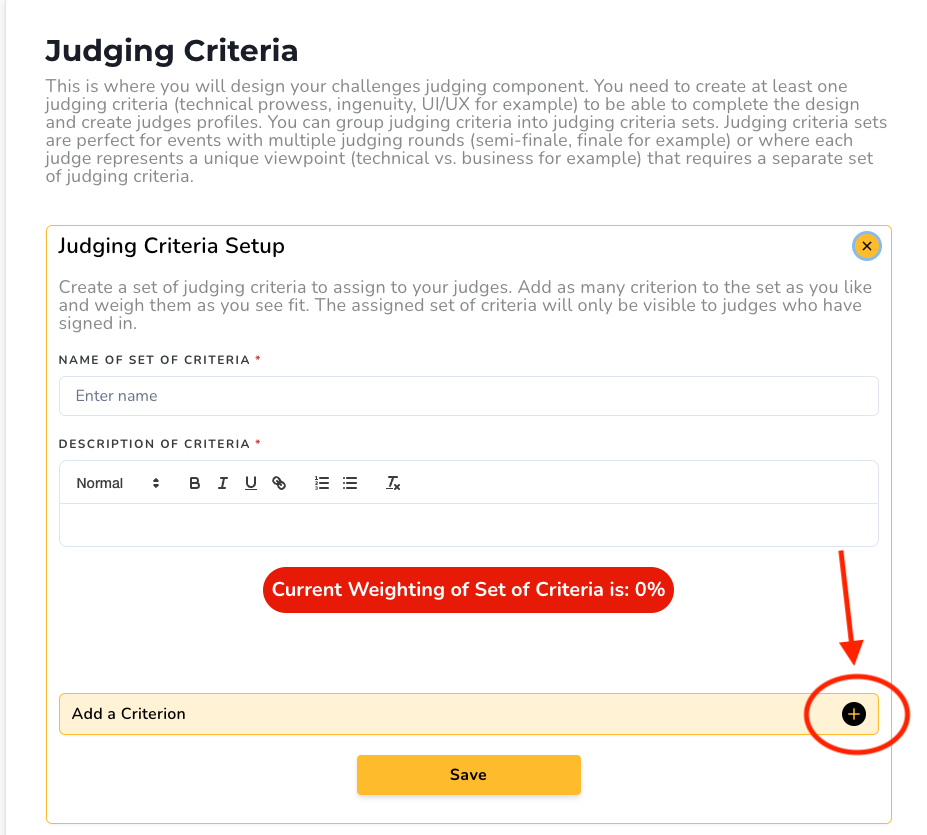
Criteria Tips:
- You can set up as many sets of criteria as you like.
- You can add as many criterion to a set of criteria as you like.
- Ensure that within a given set of criteria, the weightings you have allocated to the criterion add up to 100.
