Once all participating teams have been confirmed, you can click "Auto-Assign Team Numbers" to number all teams.
Alternatively, you can number teams manually by clicking the edit button on a team's card followed, clicking the "+" sign next to "Edit Team Info", then entering a number in the "Assign a Team Number field.
Note: The team number will only appear on the admin side.
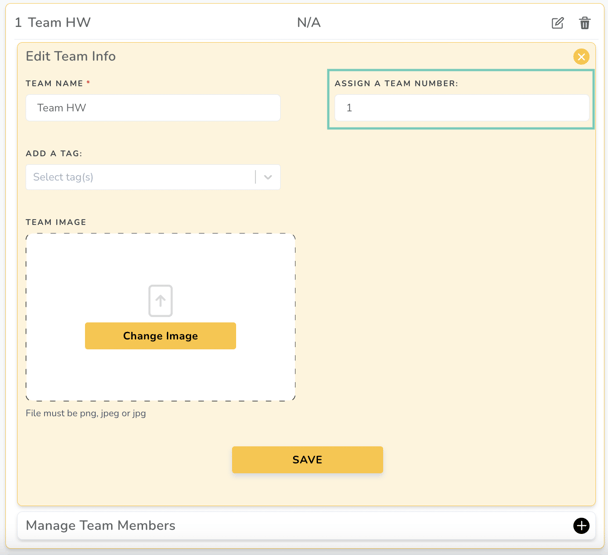
How do you change a team number?
- Find the team you’re looking for and click the edit icon.
- Click the plus sign (+) next to "Edit Team Info".
- Under "Assign a Team Number", enter the team number you would like to assign to that team.
- Click "Save".
To remove a team number, leave the field under "Assign a Team Number" blank or enter 0.
