The Challenge Selection feature allows teams to indicate which specific challenge they will be working on.
For example, if your event has different themes, categories, or challenge statements that teams can choose from, this feature will provide teams with the option to select a specific challenge upon team formation. Each team's selection will appear in their team card on the "Find a Team" page.
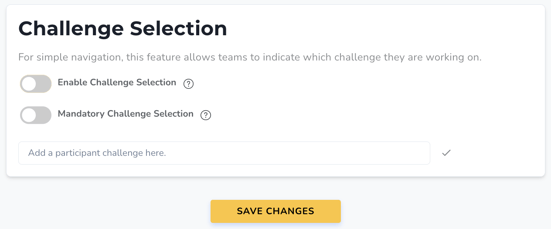
Enable Challenge Selection: Turn this on if you would like to provide teams with the option to select a specific challenge. This is typically most useful when your event has multiple challenges under a unified event theme and teams must work within the parameters of one of these challenges. Teams will also have the ability to change their selected challenge at any point throughout the event.
Mandatory Challenge Selection: Turn this on to make challenge selection mandatory upon team formation.
Settings up Challenge Options: At the bottom of this section, you can enter as many challenges as you would like. These will be the options provided for teams to select from. You must list options for this feature to be functional.
Important: Ensure you click "Save Changes" after making any updates to this section.
